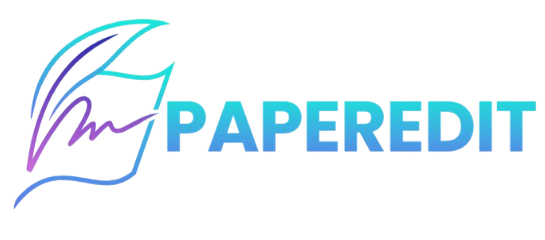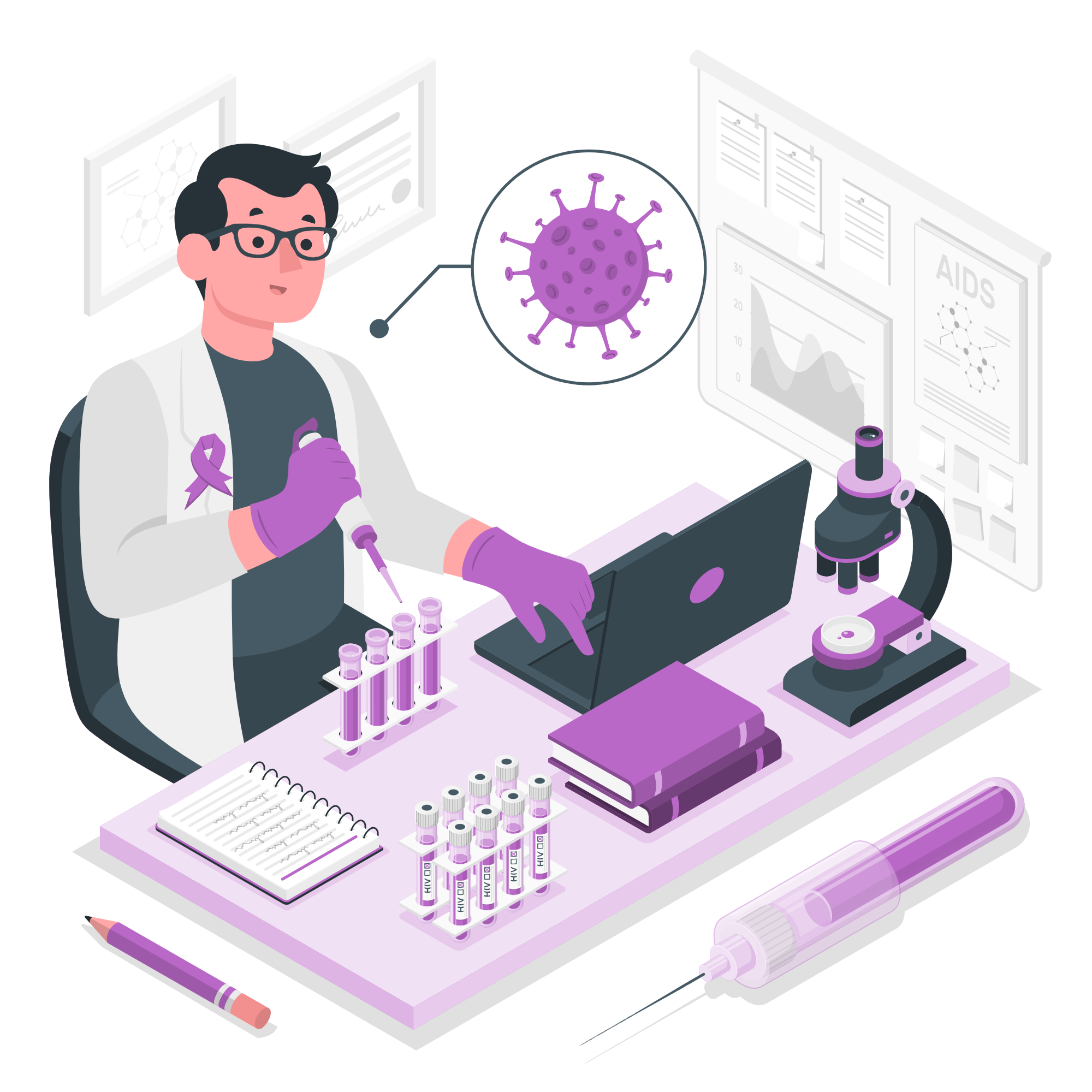EndNote vs Mendeley vs Zotero: The Ultimate Comparison Guide
Managing references can be a challenge without the right tools. EndNote vs Mendeley vs Zotero are three of the most popular reference managers today. Each one offers unique features, benefits, and limitations. Choosing the right software depends on your research style, collaboration needs, and budget. Let’s break down how they compare.
Key Features
When comparing features, EndNote, Mendeley, and Zotero each have distinct strengths.
- EndNote supports thousands of citation styles and has advanced organizational tools.
- Mendeley excels at collaboration, making it easy to share and annotate PDFs with research teams.
- Zotero is beloved for its simplicity and excellent web browser integration.
In addition, all three tools allow automatic citation generation. However, EndNote provides the highest level of formatting flexibility. Meanwhile, Zotero shines with its ability to capture web pages and metadata effortlessly.
Therefore, if you prioritize advanced features and customization, EndNote might be your best fit. If simplicity is more important, Zotero could serve you better.
| Feature | EndNote | Mendeley | Zotero |
|---|---|---|---|
| Price | Paid (one-time license) | Free (paid storage upgrades) | Free (paid storage upgrades) |
| Ease of Use | Moderate (steeper learning curve) | Easy | Very easy |
| Collaboration Tools | Limited | Excellent | Good |
| Web Integration | Good | Average | Excellent |
| Citation Style Support | Thousands of styles | Many styles | Many styles |
| Best For | Advanced researchers | Collaborative teams | Beginners and solo researchers |
EndNote vs Mendeley vs Zotero: Ease of Use
Ease of use can heavily influence your workflow. Zotero is the easiest to set up, requiring just a few clicks to start collecting references. Mendeley has a user-friendly interface but occasionally faces syncing problems across devices. EndNote, although feature-rich, demands a learning curve and may feel overwhelming at first.
Moreover, Zotero’s browser plugin makes saving articles quick and painless. In contrast, EndNote’s advanced folder system is perfect for managing large databases of references. Mendeley falls somewhere in between, balancing functionality and simplicity.
Thus, beginners often prefer Zotero, while seasoned researchers might opt for EndNote for its advanced capabilities.
EndNote vs Mendeley vs Zotero: Pricing and Value
Cost is another critical consideration.
- Zotero is completely free, with optional paid cloud storage for large libraries.
- Mendeley offers a free version but charges for extra cloud storage if you exceed the basic plan.
- EndNote requires a one-time purchase, which can be expensive, although universities sometimes provide free access.
Given these differences, budget-conscious users may gravitate toward Zotero or Mendeley. Those needing premium features and institutional support might find EndNote a worthwhile investment.
EndNote vs Mendeley vs Zotero: Best Choice for Different Needs
Ultimately, the best choice among EndNote vs Mendeley vs Zotero depends on your personal research needs.
- If you work collaboratively across teams, Mendeley offers excellent sharing options.
- If you need powerful organizational and citation tools, EndNote delivers.
- If you want simplicity, affordability, and quick web integration, Zotero is the winner.
Additionally, it’s a good idea to try all three for a short time. Most users quickly discover which tool feels most intuitive and matches their workflow.
Conclusion
In the battle of EndNote vs Mendeley vs Zotero, there’s no one-size-fits-all answer. Each program offers strengths tailored to different types of researchers. Consider your priorities—whether it’s collaboration, advanced features, or ease of use—and choose the reference manager that will best support your academic success.
Whichever you pick, having a solid reference manager will save you time, organize your work, and ensure your citations are always spot-on.
If you need help with scientific proofreading or academic proofreading, PaperEdit is here to support you. For further assistance, feel free to contact us via email at editing@paperedit.com or through WhatsApp at +447458935352 You can also fill out the contact form for additional inquiries.